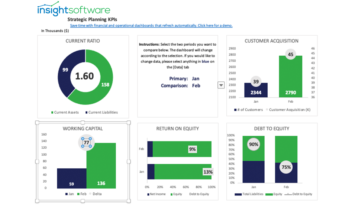Top 11 Important Features of Budgeting Software
When you’re looking for budgeting software – there’s some very obvious features that make it onto the must-have list – such as:
- The ability to do complex calculations,
- Model any business data other than what’s out the box,
- Offer thin client software (web based),
- Excellent vendor support,
- No crazy project management overheads,
- Multi-user access,
- Flexible for your business needs.
But there’s plenty of additional features that are worthy of consideration, things that are not as obvious at first, but become vital fast! Over the years we have learned quite a bit about such needs.
Top 11 features of budgeting software
1. Web and Excel integration
You’ll want the ability to give users the option to use web pages or Excel for budget and forecast data collection. Even with Excel, you must keep your calculations and data centralized in a database, so you don’t have data stored in Excel. So using Excel as a template is best (like insightsoftware does) with formula. Web pages enable users to use PC’s, Mac’s, iPhones, iPads and any other web-aware tech. Users will also want to export reports and input templates to Excel so that integration and live connection to data is necessary again.
2. Ability to Report, Analyze and Dashboard
Users need to access historical data to do their budget – so the ability for the budgeting system to load actuals should be a given. As users add their data, users want to analyse their data. They want to see the result of the data they are entering in reports immediately. You don’t want to be exporting your budget data into a reporting system to do that because you don’t need to with modern technology like insightsoftware. Also with reporting comes slice and dice and dashboarding. You will need all of these tools pretty soon and why wouldn’t you get a single system that does it all? You’ll save money and time.
3. No costs for additional modules
Shortly after implementation, when you will want to report, analyze, slice and dice, and dashboard your data. There is nothing like finding out that you have additional costs down the track for extra modules. Ask about these features/modules and what the cost is. I firmly believe you need these all built in the one tool like insightsoftware. This will reduce your cost and also reduce the need to move data from your budgeting system to your reporting system (just a ludicrous idea in since 2000!!).
4. Cube based technology
On average, cubes and the newer in memory tables are 100 times faster than other tech. In-memory tables are not currently used in budgeting systems so you need to focus on cubes. Cubes are also more in tune with how your spreadsheet models (multi-dimensional) work today, so creating calculations are simple, aggregations occur automatically, slice and dice and reporting data is instant, and it’s easier use and secure.
5. User-friendly
For both the manager of the process (you) and people entering data. You don’t want to have to use some funky report or input template builder that requires days of training. For example, insightsoftware uses Excel as the report builder, so building reports with insightsoftware is very intuitive and natural.
6. Self-sufficient = Low to no reliance on consultants
Once implemented and configured, it’s important you can manage the tool yourself if you want to. insightsoftware is designed to be run and maintained by non-technical people. Budgeting and reporting tools that require a full-time employee to run them, particularly for departmental reporting and planning (think finance) is a thing of the past. That said, the big expensive tools require that person still.
7. On Premise or Cloud
We have some customers who rather have their data on premises, so having the ability to install on your premises is important. Be aware that some budgeting, forecasting and reporting products cloud version is different to their on-premise version, so ask that question. Often the cloud version is ‘slimmed down’. The cloud and on-premises product should be identical. Otherwise, you may find yourself compromising features. Also, if you decide that based to move to on-premises, you want to know you have that option. Some of our clients start in the cloud then move to on-premises and vice versa.
8. Microsoft SQL Server back end
This is important if you want to use other tools to extra data from the budget system. It’s also low cost, very reliable and getting resources and even help on-line is accessible and abundant. Be careful of proprietary databases as I have found them to be buggy, slow, feature poor and just don’t have the billions of dollars invested in them that Microsoft pours in.
9. Commentary
It’s vital to have the ability to store commentary, so you have information about why someone decided to budget in a particular way/amount. Strangely, not all budgeting and reporting tools offer this like insightsoftware does.
10. Drill to transactions
This is particularly important during budgeting so people can answer questions such as: “Why was that month so high?”
11. Audit trail
Important for rolling back errors and viewing who changed what when. Having an audit trail gives peace of mind that your user’s hard work is saved and never lost. With an audit trail, it is very easy to roll back mistakes or errors which will happen.